
ReX ReVanced
YouTube ReX ReVanced is a continuation of the ReVanced Extended. It is developed by Hoàng Gia Bảo (@YT-Advanced)
Share this app
What is ReX?
ReX is a project that has been developed/forked by Hoàng Gia Bảo due to the discontinuation of ReVanced Extended. It supports the latest YouTube base, and also comes with new features.
App Details
| Name | ReX YouTube |
| Developer | Hoàng Gia Bảo |
| Version | 19.47.53 |
| Size | 139 MB |
| Package name | app.rex.android.youtube |
| Current Patches | anddea |
Features
We just mentioned highlights here; please go to the patches page to read more features.
SponsorBlock
Skip sponsors endorsed by the creator and also all intros, outros, and other unnecessary content. Moreover, ReX allows users to submit the Sponsorblock segment.
Base Version
Hoàng Gia Bảo always ensures his ReX patches support the latest YouTube base.
Anti-Clickbait
The Anti-Clickbait feature allows you to see the real image from the YouTube video. It basically hides the creator-uploaded thumbnail and replaces it with a random image from that video.
DeArrow
Know the video content by just with thumbnails. It is powered by DeArrow API.
Whitelist
Add your favourite channel to this Whitelist and then you will see their sponsored segments/ads.
Thumbnail Preview
See the thumbnail preview of the video in the seekbar just like the big screen devices.
Disable Shorts
You can disable shorts on startup and also can able to remove the shorts button from the navigation menu.
Customization
A lot of the customization options are available to hide/unhide/add/remove layout elements of the YouTube ReX app.
Change start page
You can set whichever page (E.g. Subscriptions) you want to open when start instead of the video feed.
No Buffering issue
Buffering usually happens after playing 1 minute of video. It was solved in this ReX App with the Spoof player parameter option enabled.
Import/Export settings
Users can export their app settings as a file and import it whenever they want or share it with their friends.
All ReVanced Extended Features
ReX comes with all ReVanced Extended features as it is a Fork of the inotia00’s project.
How to Install YouTube ReX APK on Android?
The YouTube ReX app only works with MicroG/GMSCore which has app.revanced package name. So, Please download the original mentioned ReVanced GMSCore/MicroG from this page.
Step 1. Download the YouTube ReX APK file and MicroG/GMSCore APK file.
Step 2. Now, Install MicroG/GMSCore APK by allowing “Install unknown apps” option.
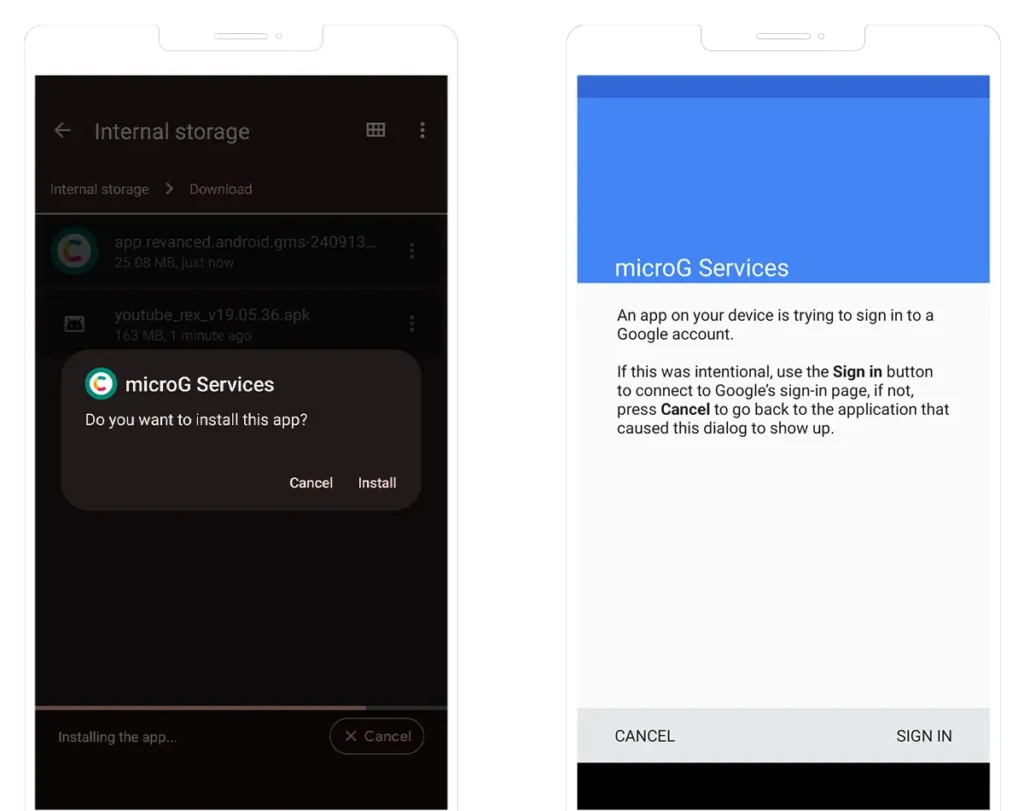
Step 3. Open the MicroG/GMSCore app and then add your Google Account.
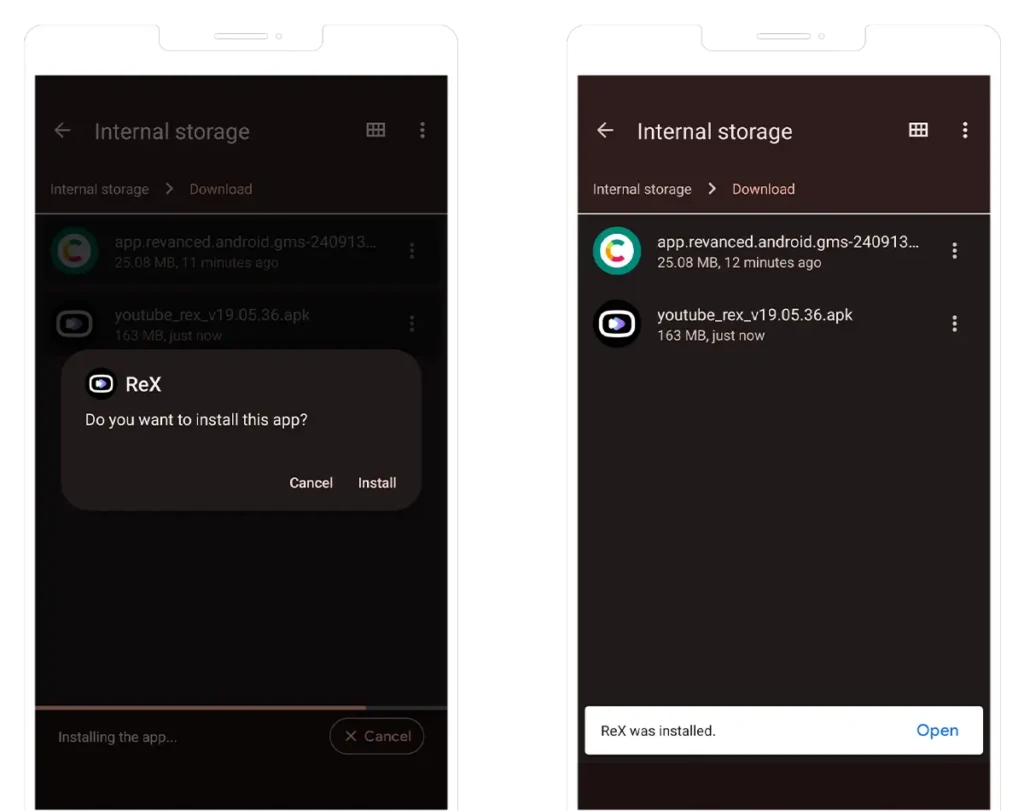
Step 4. Go to the Self-Check option in MicroG/GMSCore and then enable all the options under “permissions granted” section. (If crashes)
Step 5. Install YouTube ReX APK on your Android.
Step 6. Open the app and enjoy the content.
Note: Install the original YouTube App from the Playstore if ReX crashes