
RVX Manager
RVX Manager is a forked version of ReVanced Manager to run inotia00 patches. It helps you build Extended Apps.
Version 1.23.5
Share this app
Features
The features are the same as compared to the ReVanced Manager. However, RVX Manager supports a few Android apps right now. We recommend you check them from this GitHub page.
Compatibility
Better compatibility with inotia00 patches. RVX Manager is specifically developed for inotia00 patches as the official ReVanced Manager return errors most of the time for the same. If you are still unable to build Extended apps, we highly recommend you use RVX builder.
Default Sources
The developer added his patches as default sources. You do not need to configure anything. Just choose the supported app and build.
Dark/Light Mode
You can switch between Dark/Light modes according to your convenience. Also, the Monet theme is the aesthetic touch to your Android 12+ devices.
Export/Import patches
It supports importing and exporting patch selections. So, you can either share exported JSON file with your friends or import theirs.
Export/Import Keystore
You must export and store the Keystore file if you want to uninstall RVX Manager after use. So, next time you can import it to build apps. These will install on top of old apps otherwise, you need to uninstall old apps.
Supported Apps
Inotia00 develops patches for a few Android applications. Kindly read the list below.
| YouTube | YT Music |
| MicroG |
How to Install RVX Manager APK on Android?
The below steps are going to work on both non-rooted and rooted Android devices.
Step 1. Download RVX Manager APK file.
Step 2. Go to the downloaded folder and tap on the APK file. If the Android system notifies you to enable unknown sources, just enable it and continue the installation.
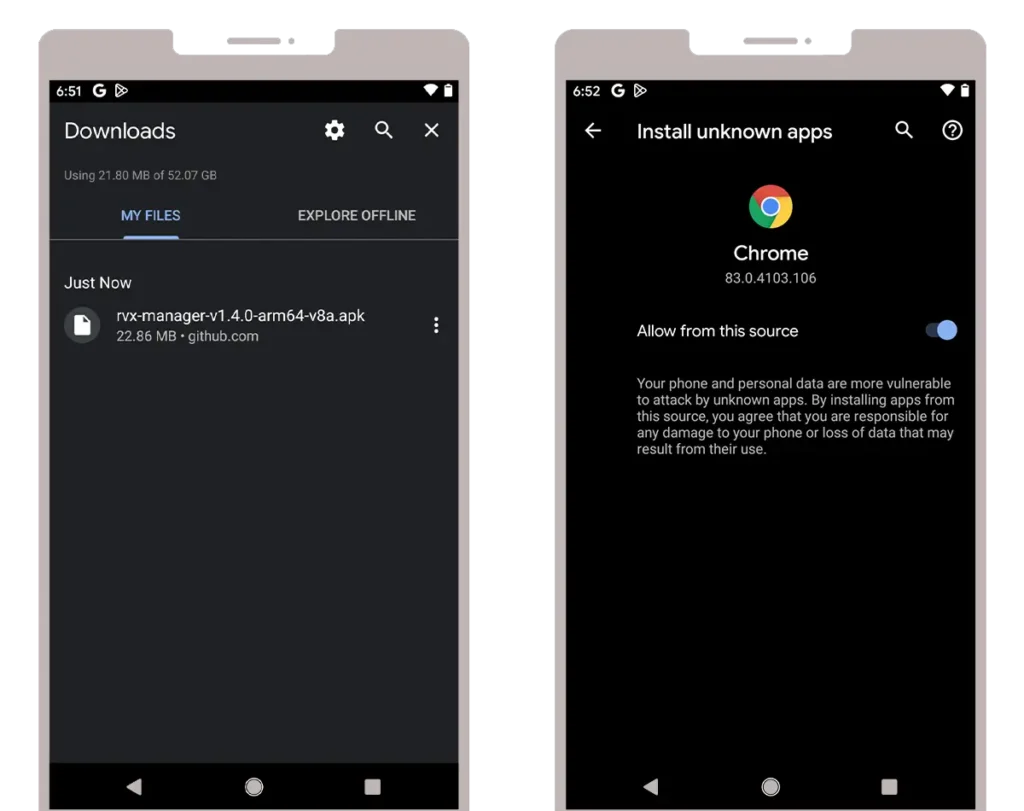
Step 3. Once it got installed on your device, open it.
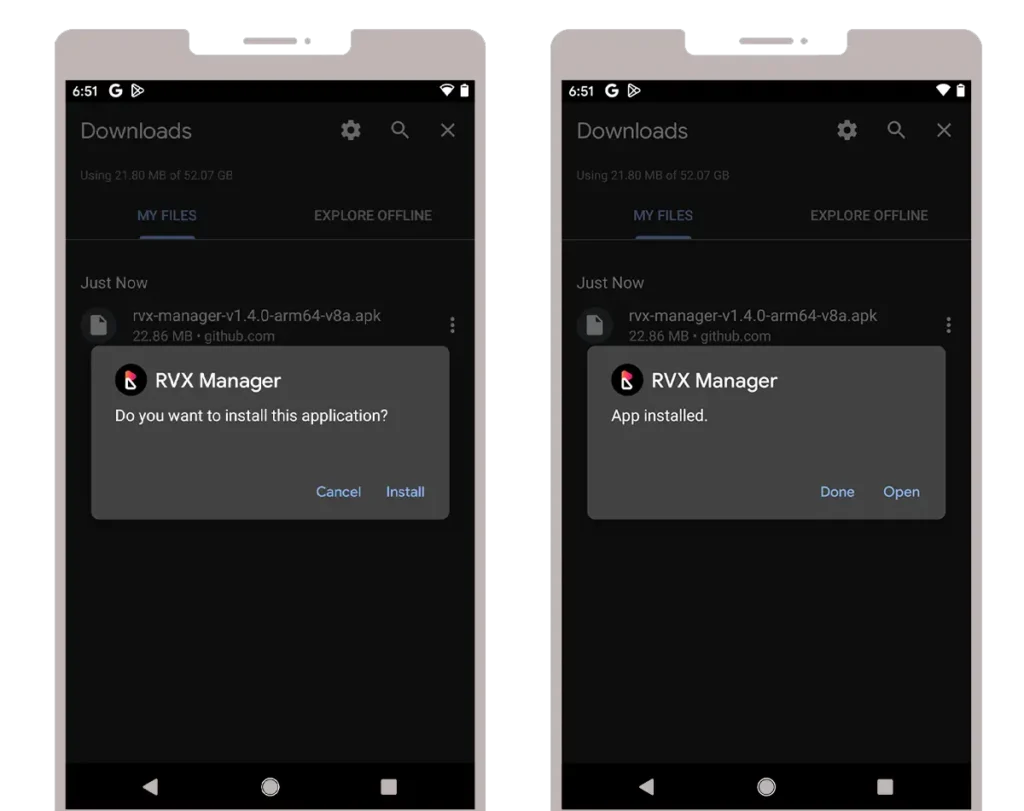
Step 4.
- For Rooted Android Devices: Allow root permissions.
- For Non-rooted Devices: Just open and pick the APK file from the storage and patch it.
How to use it on Non-Rooted Android?
In a non-rooted Android device, you need to download the .apk file of your desired app from third-party sites.
Step 1. Open the RVX Manager app.
Step 2. It asks you to allow storage permission and Install Unknown Apps. Just do it.
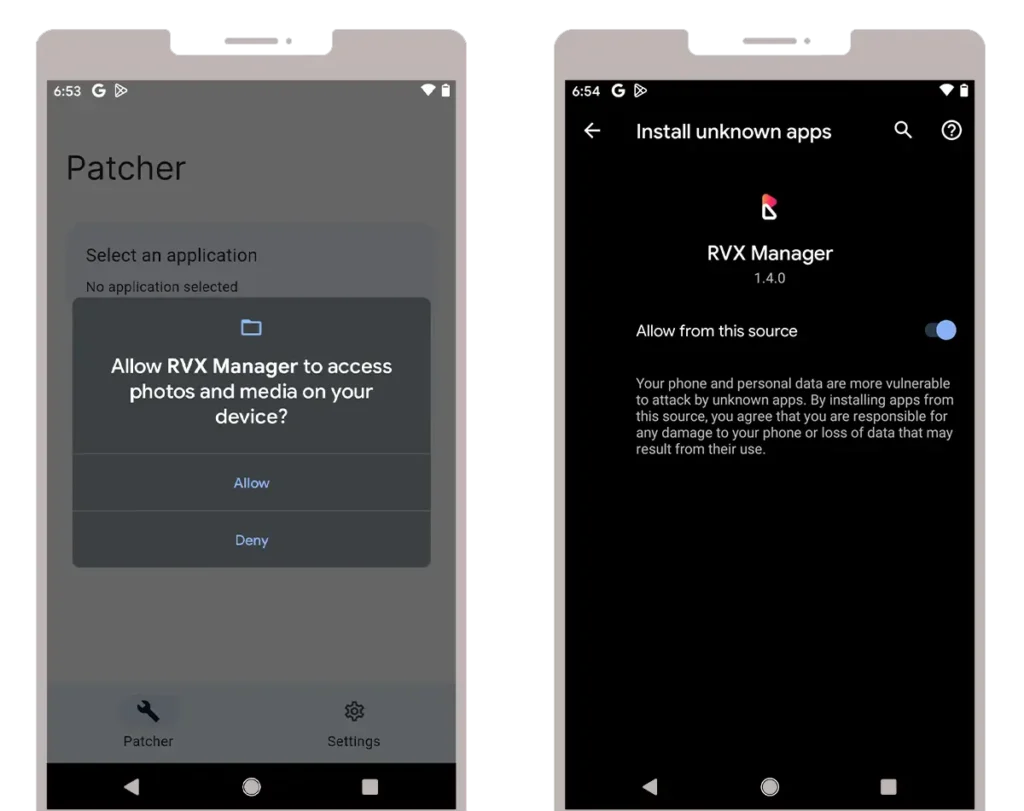
Step 3. Tap on Select an application option.
Step 4. Here you can find out the Suggested version of your desired app. If it shows All versions, then you can add any.
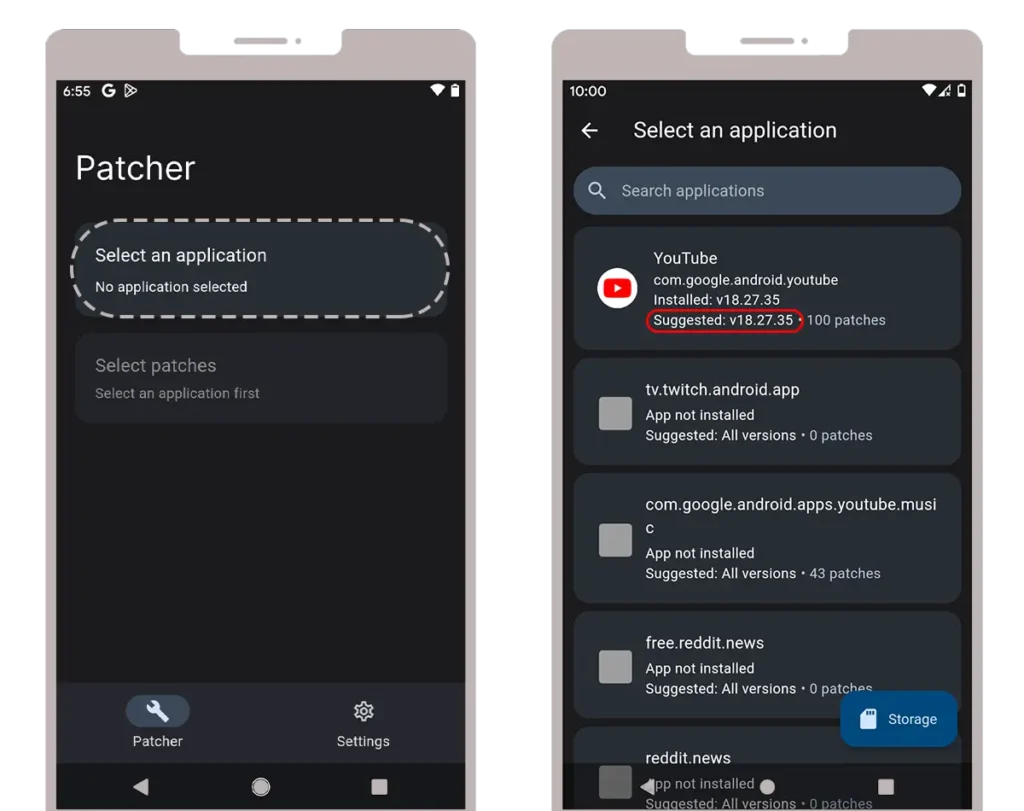
Step 5. Go to APKMirror.com and download the .apk file (nodpi) of the exact Suggested app version that you want to patch.
Step 6. Now, tap on the Storage option here.
Step 7. Navigate to the .apk file that you have downloaded in Step 5 and then Select it.
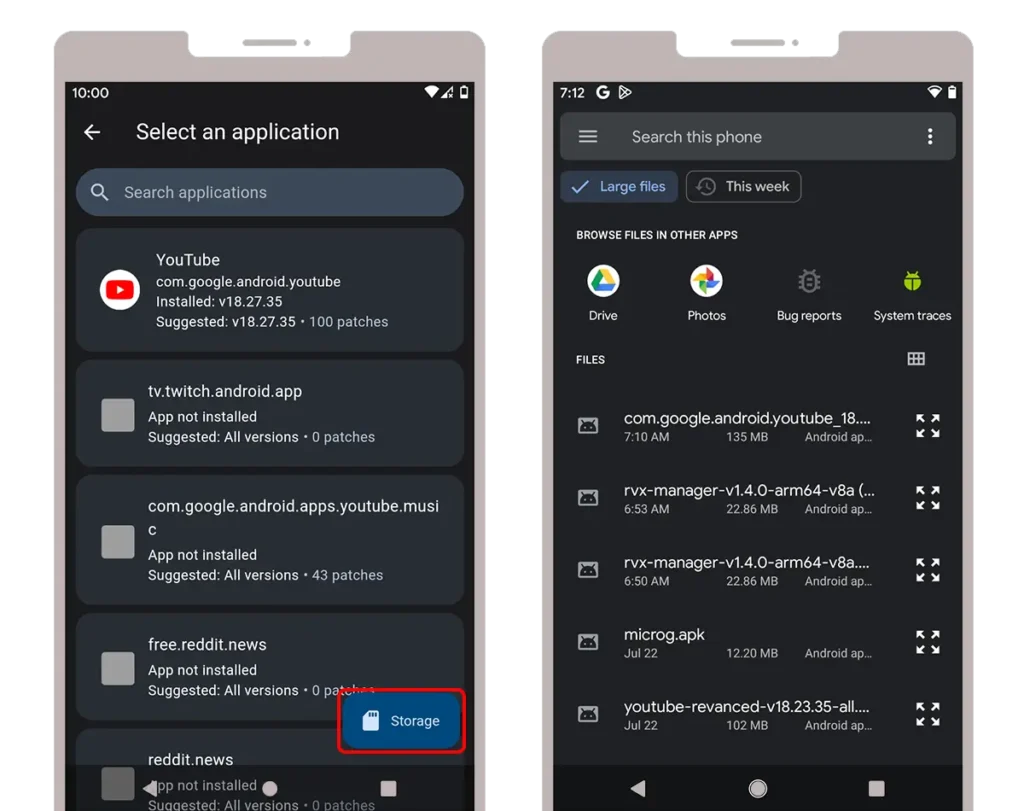
Step 8. Tap on Selected Patches to customize patches or just leave them as it is.
Step 9. Tap on the Patch button. Sit back and relax until it shows you the Install button.
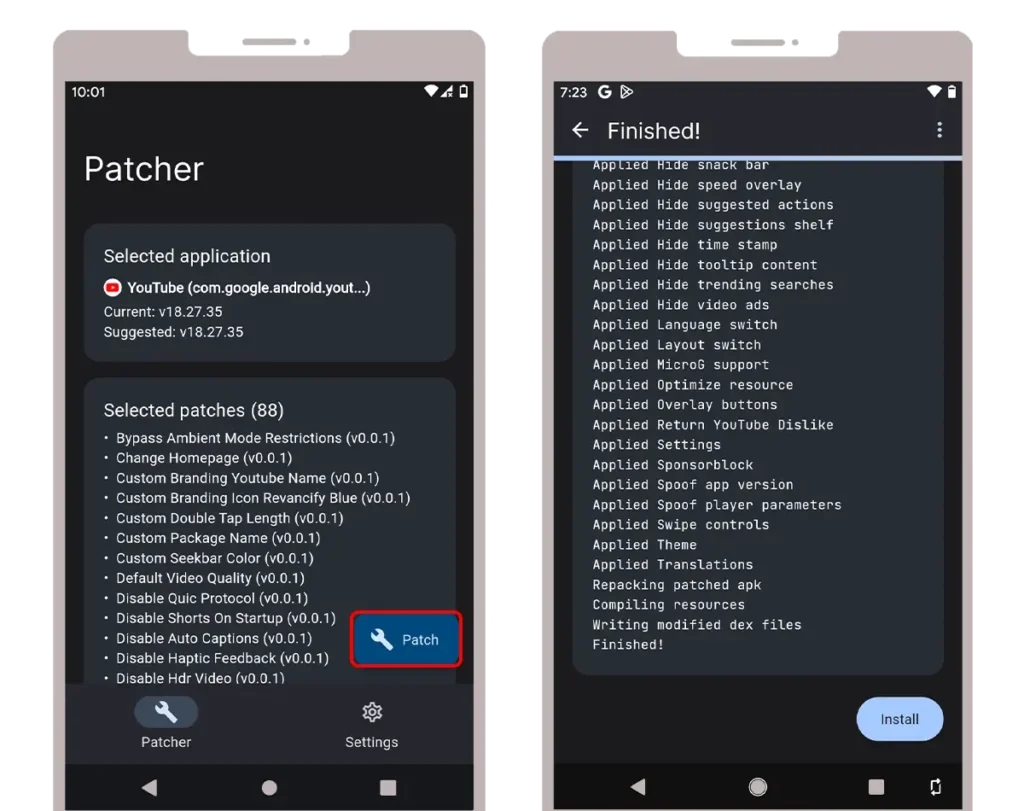
Step 10. Tap on the Install button.
You might see a Playprotect warning as the app is unknown to Google. In this case, just tap More Details and then click on the Install Anyway option.
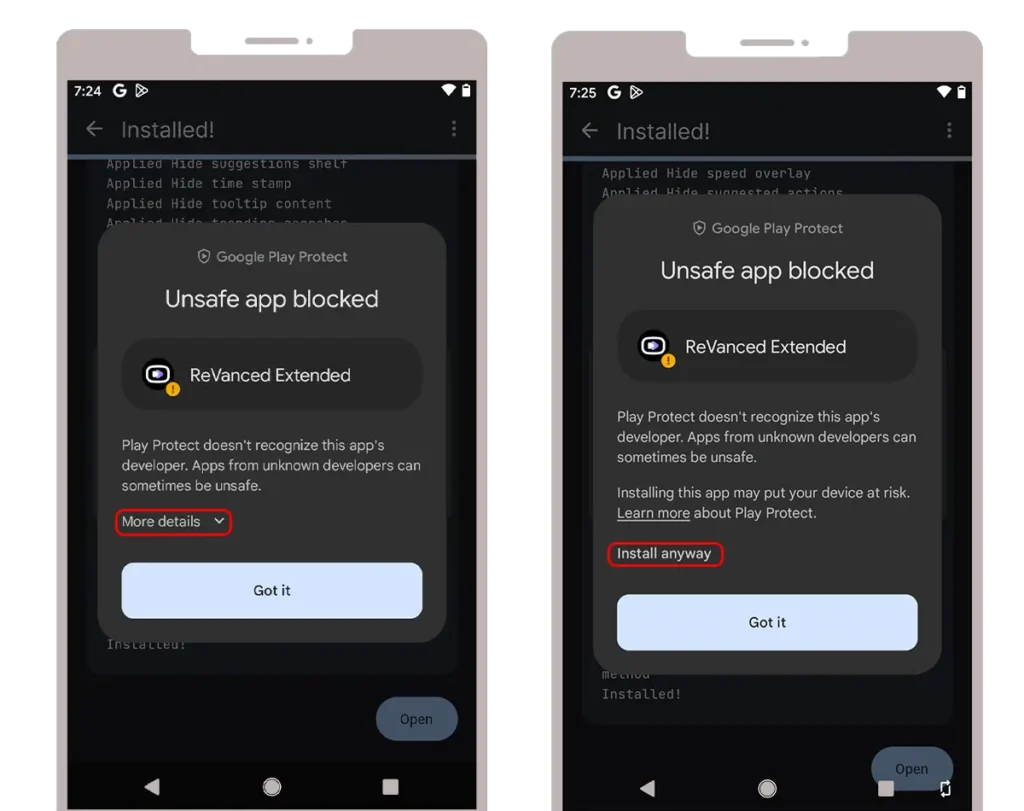
How to use it on Rooted Android?
The procedure is almost similar to the non-rooted guide. However, at the opening of the manager, you are required to give root permissions. And, you can simply select supported apps directly from the Select Application page. That means no need to download your desired .apk file from APKMirror or any third-party website.