
RVX Builder
RVX Builder is a fork of ReVanced Builder, which has been developed to be compatible with ReVanced Extended patches.
*The above links are from GitHub
Share this app
What is RVX Builder?
RVX Builder is a simple tool built with NodeJS to patch ReVanced Extended supported applications. It ships with a beginner-friendly UI so that everyone can use it easily.
It supports the most popular computer operating systems such as Windows, macOS, and Linux.
App Details
| Name | RVX Builder |
| Developer | inotia00 |
| Version | 3.17.0 |
| Size | 50 MB |
Features
There are not many features to discuss, as its main objective is to build ReVanced Extended apps.
Platforms
Luckily, RVX Builder supports all popular platforms, such as Windows, macOS, and Linux.
Keystore
Users can change the Keystore file like the RVX Manager and ReVanced Manager. So, there is no need to fear losing data while updating to a new one.
Auto-Download
Supported original versions of apps will be downloaded automatically from the APKMirror.
Compatibility
- Inotia00’s RVX Builder is made to support Inotia00’s patches.
- ReX ReVanced Extended Builder is made to support ReX patches.
Customisations
options.json file allows us to set custom names of apps and change the theme (dark/light).
Recommended Features
For those who don’t know what to select on the “Select Patches to Include“, the developer gave the “Select All” option to add recommended values.
How to use RVX Builder?
The below procedure is identical for both developer’s builders as they share the same origin. Also, it is similar for all supported platforms.
NOTE: If you intend to build the rooted version of either YouTube or YouTube Music, you must have the stock YouTube app to be the same version as the one chosen for building. Otherwise, the build will fail.
Here, I am demonstrating for Windows.
Step 1. Download the RVX Builder file from any one of the developers.
Step 2. Click on it. It opens the User Interface.
Step 3. Click on Start Patching.
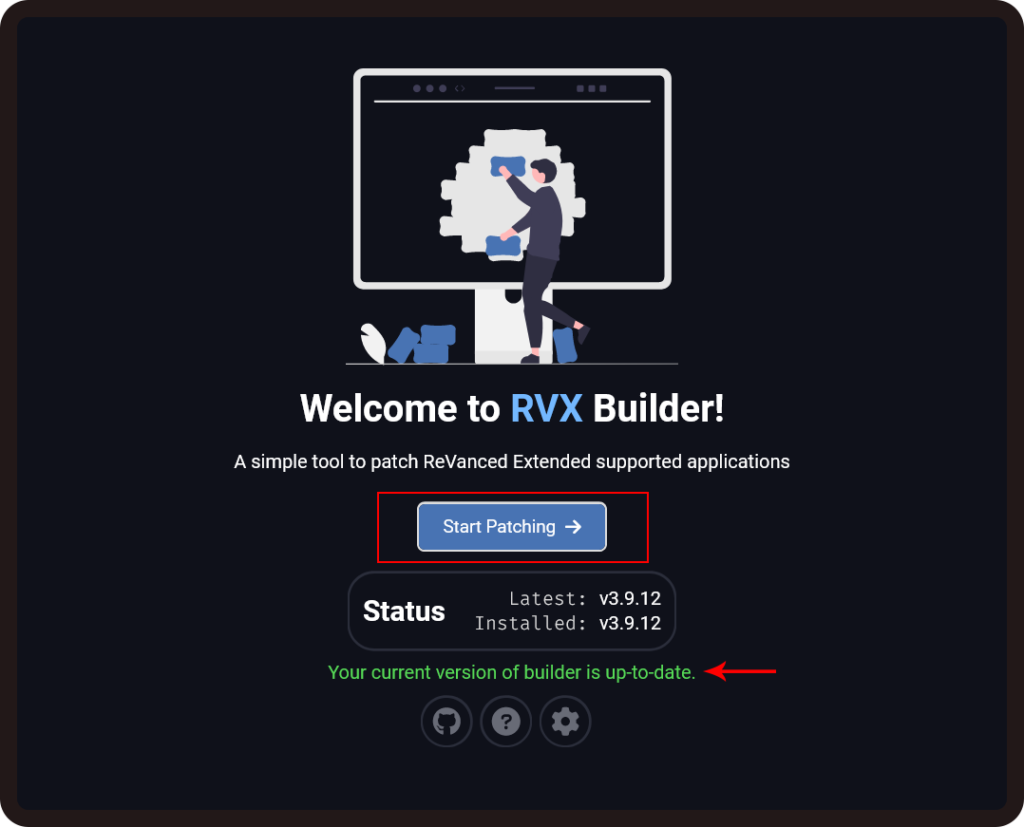
Step 4. Wait until it’s downloading its dependencies.
Step 5. Click on Continue.
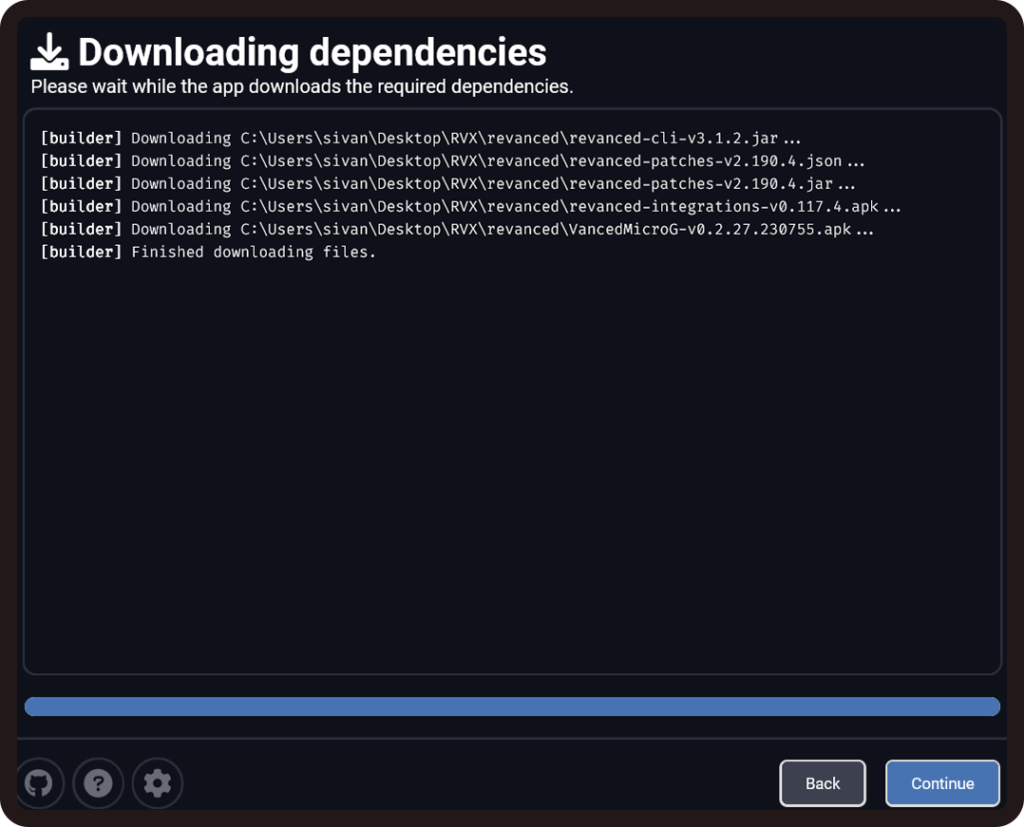
Step 6. Select an app to patch and then continue.
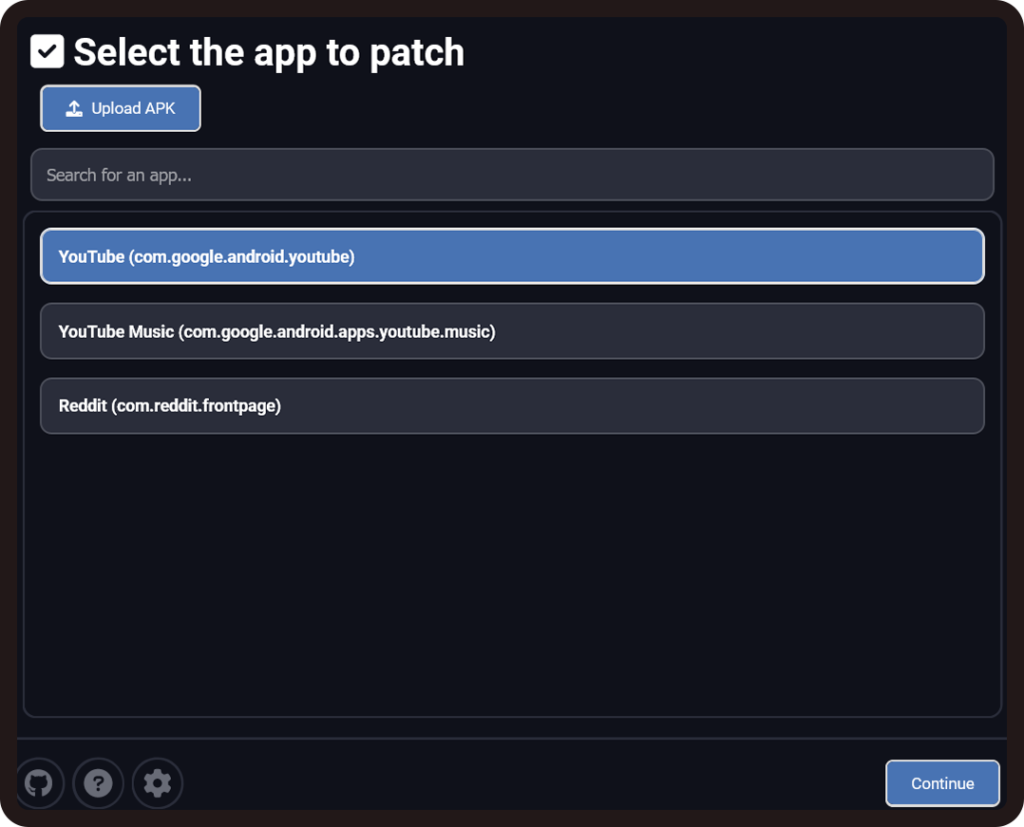
Step 7. Select patches to include.
Note: Click “Select All” to select recommended patches.
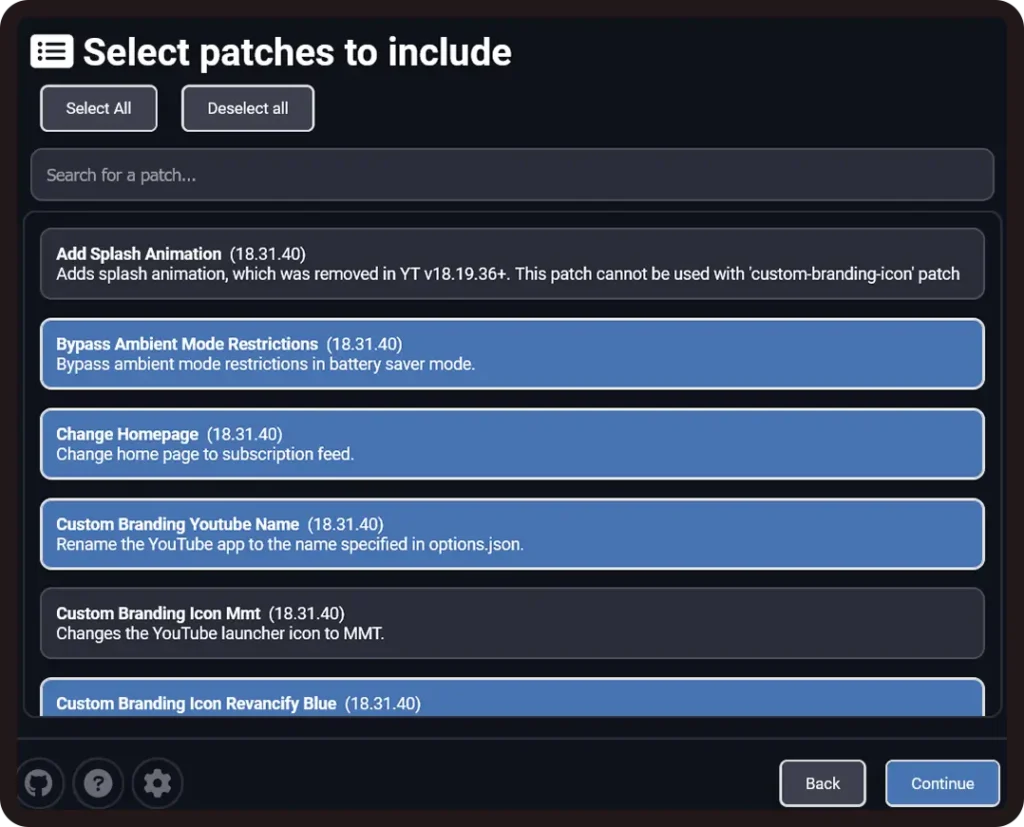
Step 8. Select the app version to download. We recommend the latest version, which is marked as Auto Select.
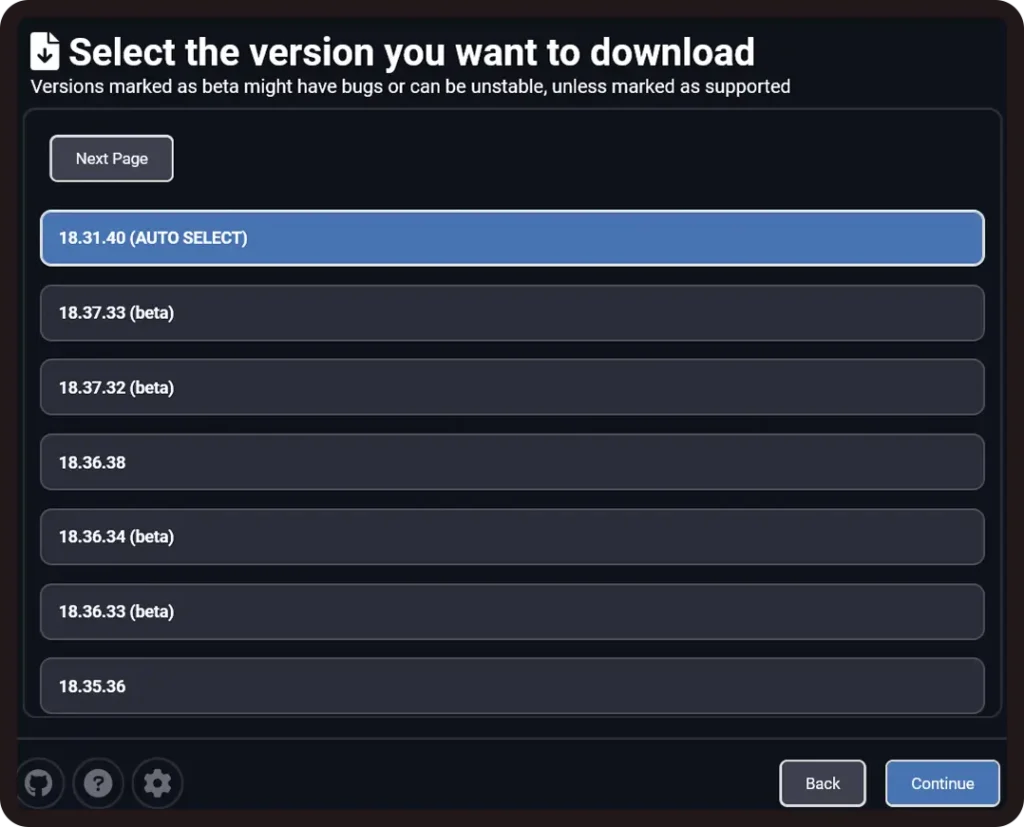
Step 9. Wait until you see the below screenshot.
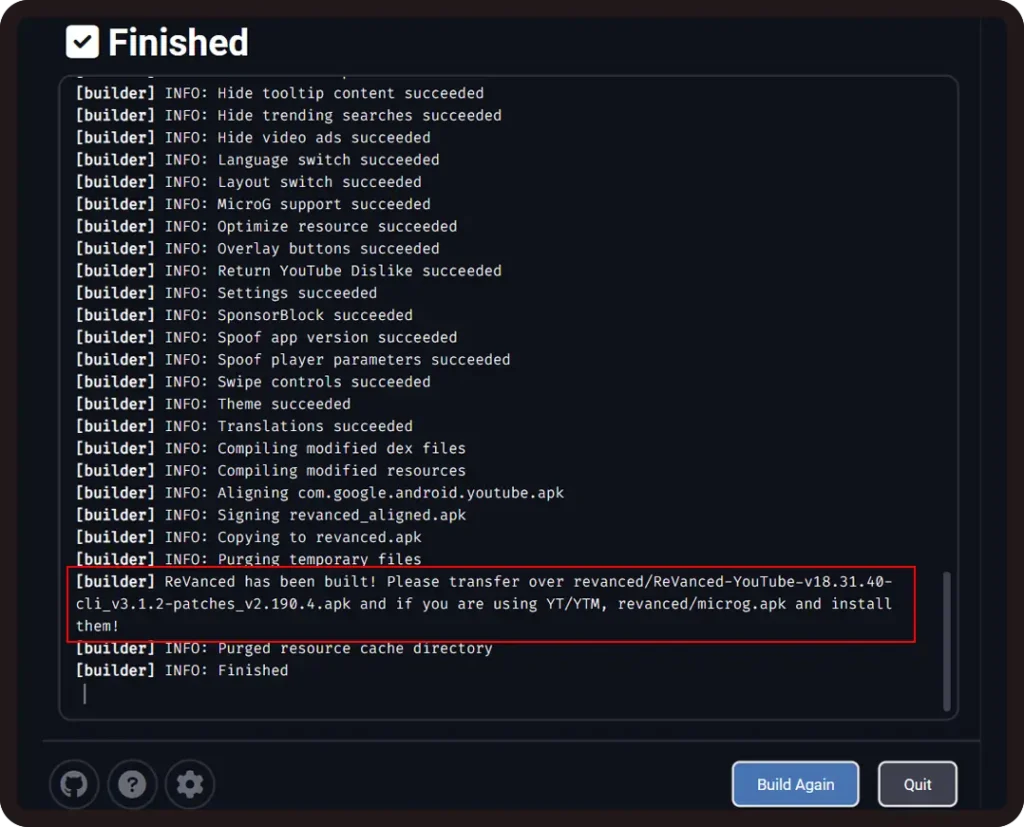
Now, go to the Folder of RVX Builder (where it has been stored) and then open the revanced folder in it. Here, you can see the patched APK file and MicroG file.
Move them to your Android device and install them. However, If you have connected your Android device to the PC, then RVX Builder would have installed them already.